








Meet Gamelab
Love classic games? Gamelab is your all-in-one handheld console, packed with 15,000+ retro games from PlayStation, NES, SNES, SEGA, Game Boy, and more. It’s small, easy to carry, and works anywhere, no Wi-Fi needed. Just turn it on, pick a game, and enjoy hours of fun!

Old-School Gaming, New Experience
Gamelab lets you relive the classics with a portable, easy-to-use console packed with 15,000+ retro games. Whether you're into fast arcade action or nostalgic adventures, every game runs smoothly with clear graphics and responsive controls.
With a long-lasting battery and a lightweight, travel-friendly design, you can play anytime, anywhere. No setup, no internet, just power it on, pick a game, and jump back into the golden age of gaming!
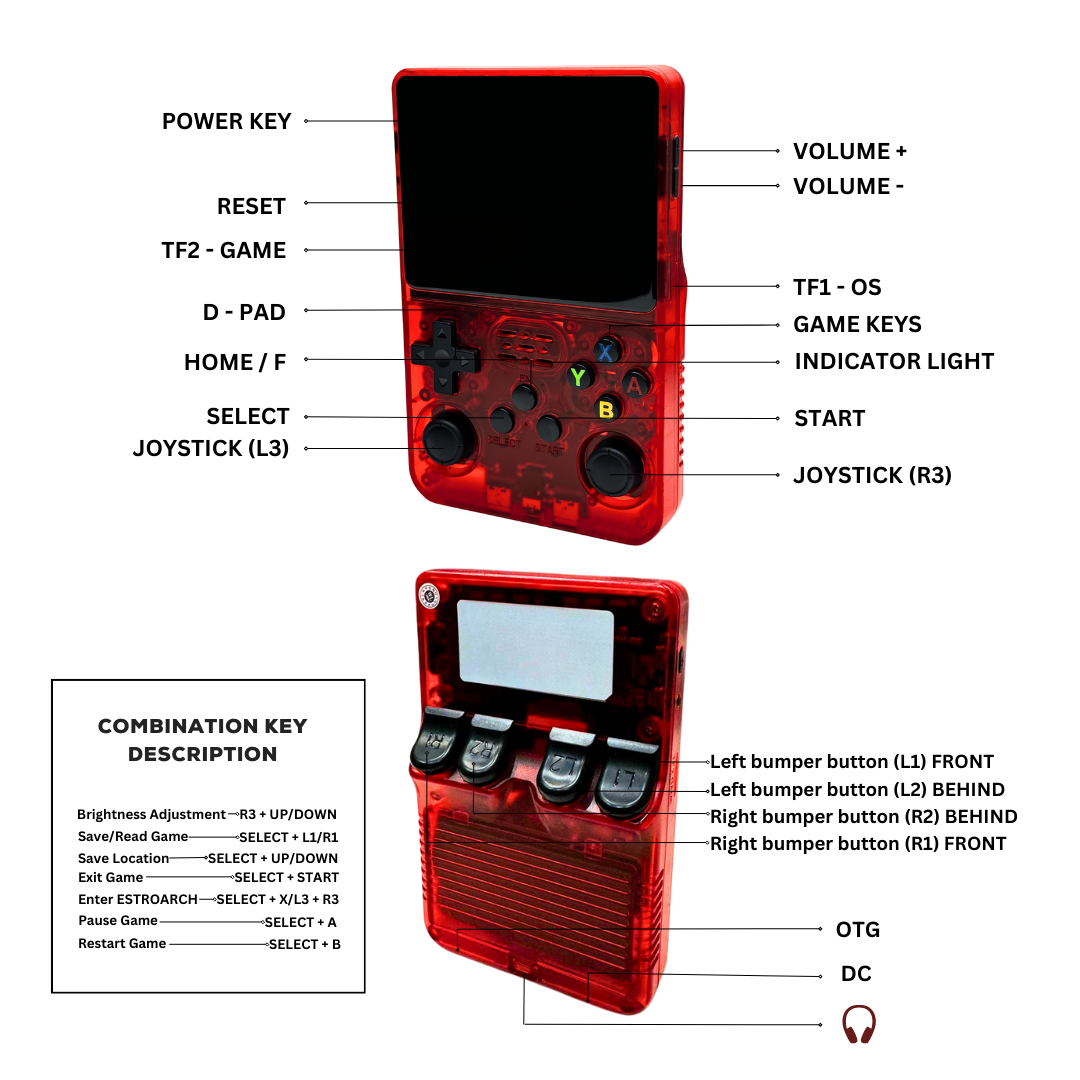

SPEED, PRECISION, AND ENDLESS PLAY
Every pixel, every movement, built for peak gaming. Enjoy razor-sharp visuals, ultra-responsive controls, and seamless gameplay for the ultimate retro experience.
FREQUENTLY ASKED
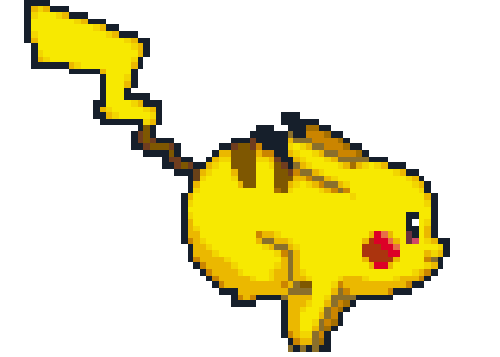
How Can I Save My Game Progress?
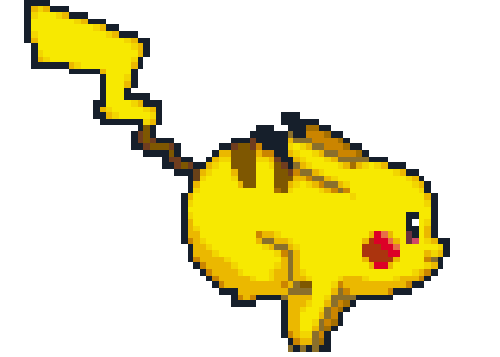
How Can I Save My Game Progress?
To properly save and reload your game progress, please follow these steps:
✅ Save In-Game: While playing, press Select + X to save your progress.
✅ Exit the Game Correctly: After saving, press Start + X to return to the main menu instead of turning off the console immediately. This ensures your save file is properly written.
✅ Load the Saved Game: When you restart the game, your saved progress should be available.
Following these steps will keep your progress safe so you can pick up right where you left off! 🎮💾
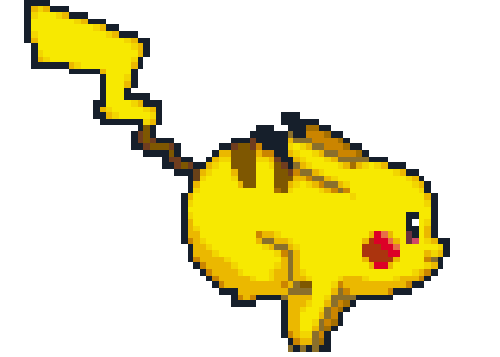
Can I Use Cheat Codes on Gamelab?
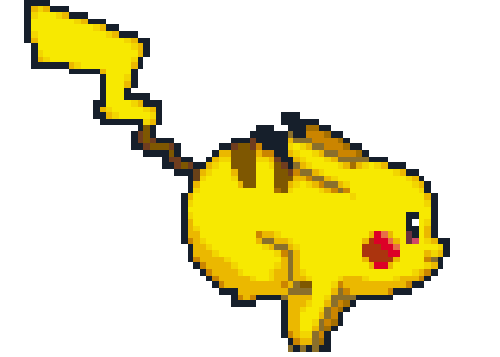
Can I Use Cheat Codes on Gamelab?
Yes! Gamelab supports cheat codes, including EXP multipliers, Rare Candy cheats, and GameShark/CodeBreaker codes. You can easily enable cheats using the built-in RetroArch emulator.
How to Use Cheats:
▶️ Open the RetroArch Menu – While playing, press Select + X.
▶️ Go to "Cheats" – Scroll down in the menu.
▶️ Load Cheat File – Choose the correct cheat file for your game.
▶️ Enable Your Cheat Codes – Toggle them to "On".
▶️ Apply & Resume Playing – Go back and enjoy your game with cheats enabled!
Unlock new possibilities and level up your gameplay! 🎮🔥
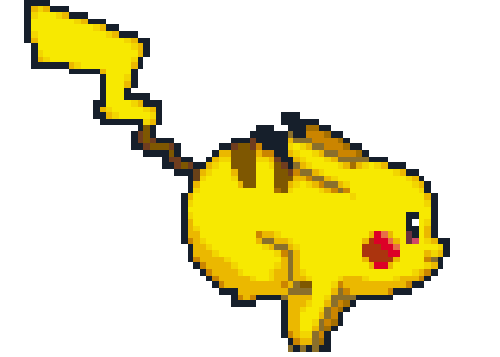
How Can I Add More Games to Gamelab?
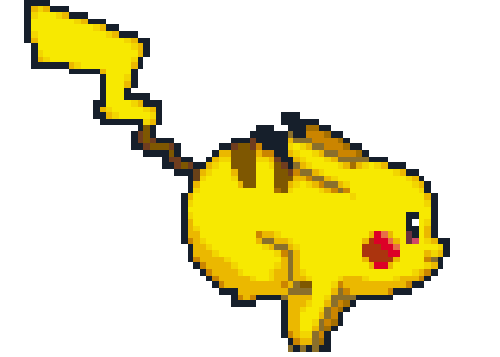
How Can I Add More Games to Gamelab?
Want to expand your game collection? Gamelab lets you add more games easily! Follow these steps to load your favourite titles onto the console.
How to Add Games:
💾 Prepare Your Files – Download compatible ROM files for your favourite retro games.
💾 Use a microSD Card – Insert the microSD card into your computer and create a "Games" folder.
💾 Transfer Your Games – Copy the ROM files into the correct console folder inside "Games".
💾 Insert the microSD Card – Place it back into your Gamelab console.
💾 Refresh Game List – Open the menu and update the library to find your new games.
Now you’re ready to play even more classics! 💾🎮
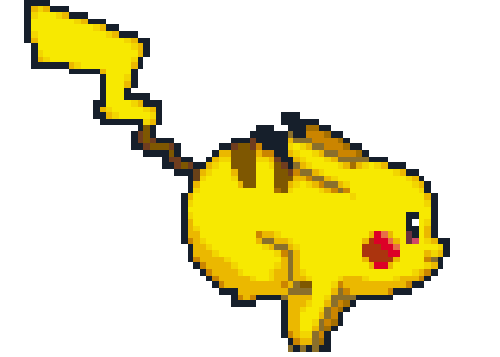
Can I Trade Pokémon on Gamelab?
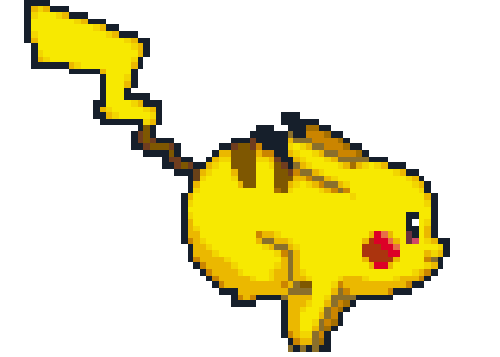
Can I Trade Pokémon on Gamelab?
Yes! Gamelab supports Pokémon trading, so you can complete your Pokédex just like in the original games. To trade using Netplay, follow these steps:
How to Trade Pokémon on Gamelab:
🔄 Before launching the ROM, press Select to open Options.
🔄 Scroll down and select "Edit this game’s metadata".
🔄 Set the emulator to Retroarch32.
🔄 Choose the core as GPSP.
🔄 Save your settings.
🔄 Launch the game and go into Netplay.
🔄 Select Host.
🔄 Set Max Simultaneous Connections to 2.
🔄 Switch Netplay NAT Traversal to OFF.
🔄 Start Netplay Host and begin trading!
Now you can evolve trade-exclusive Pokémon and complete your team! 🎮🔥






































